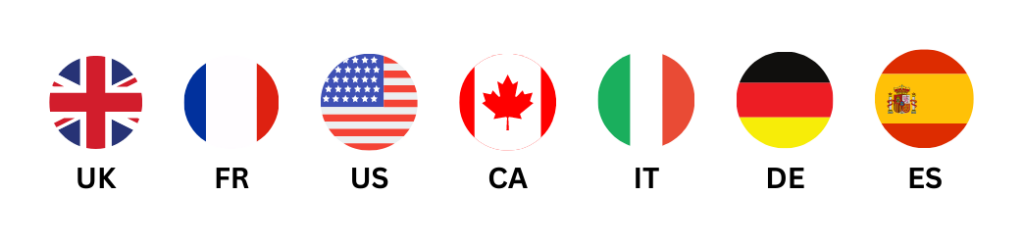Your Introduction to Amazon FBA
What is Amazon FBA?
Amazon FBA, or Fulfilment by Amazon, is a service provided by Amazon for sellers to store, pack, and ship their products. When a seller chooses to use FBA, their products are stored in Amazon’s fulfilment centres, and Amazon takes care of packaging and shipping the items directly to the customers once an order is placed. This service comes with a fee, but it allows sellers to leverage Amazon’s vast fulfilment network and customer base, resulting in increased sales and a higher level of trust among potential buyers.
The Benefits of Amazon FBA
There are several benefits to using Amazon FBA:
- Convenience – With FBA, Amazon handles storage, packing, and shipping, freeing up time for you to focus on other aspects of your business.
- Faster Shipping – Products fulfilled by Amazon are eligible for Amazon Prime, which offers customers free and fast shipping on eligible items.
- Customer Service – Amazon handles customer service inquiries and returns for FBA products, simplifying the process for you, the seller.
- Increased Trust – Buyers tend to trust FBA products more due to the association with Amazon, which can lead to increased sales.
- Global Reach – FBA allows you to reach customers in other countries with Amazon’s international fulfilment centres.


How to Start Selling on Amazon FBA
- Create an Amazon Seller Account – To begin, sign up for an Amazon Seller Account. There are two types of accounts: Individual and Professional. Individual accounts are free but come with selling limitations, while Professional accounts have a monthly fee but grant access to additional seller tools and features.
- List Your Products – Once your account is set up, it’s time to list your products for sale on Amazon. Remember to conduct thorough product research to identify profitable and in-demand items to sell.
- Set up FBA – To opt for FBA, navigate to your seller account and select the FBA option. You’ll need to create product listings and enter details such as product dimensions, weight, and any required safety information.
- Ship Your Products – Once your product listings are complete, you need to ship your products to the designated Amazon fulfilment centre. Make sure to follow Amazon’s packaging and shipping guidelines to avoid potential issues.
Monitor Your Inventory – Keep an eye on your inventory levels to ensure you can fulfil customer orders promptly. Use Amazon’s seller dashboard to track your inventory levels and replenish stock as needed.
Utilising the Amazon FBA Calculator
The Amazon FBA calculator is a valuable tool for Amazon FBA sellers. It enables you to calculate your potential fees, revenue, and profit for individual items, taking into account Amazon’s fulfilment and storage costs. To use the calculator:
- Input your product’s ASIN or search for similar products already listed on Amazon.
- Enter your item’s cost price, shipping cost, product weight, and dimensions.
- Adjust your selling price until you find a balance between profit and competitiveness.
- Keep an eye on any changes in Amazon FBA fees, product shipping costs, and competitive pricing, and adjust your calculations accordingly.


Navigating Amazon FBA Fees
Understanding Amazon FBA fees is crucial for maintaining profitability. FBA fees consist of three primary categories:
- Fulfilment Fees – These are the costs associated with storing, packing, and shipping your products. Fulfilment fees are calculated based on the product’s weight and dimensions.
- Storage Fees – Storage fees apply to products stored in Amazon’s fulfilment centres. These fees are charged monthly and vary depending on the time of the year and the size of your inventory.
- Referral Fees – Referral fees are the commission Amazon charges on each sale. These fees are calculated as a percentage of the sale price, depending on the product category.
The Importance of Amazon FBA Inventory Management
Effective inventory management is essential for success on Amazon FBA, as it enables you to maintain stock levels, minimise storage fees, and avoid stockouts. To manage your Amazon FBA inventory effectively, follow these tips:
- Monitor Inventory Levels – Regularly review your inventory levels to ensure you have enough stock to meet customer demand and avoid stockouts.
- Forecast Sales – Use historical sales data and sales trends to predict future sales and plan for inventory replenishment.
- Optimise Inventory Turnover – Strive for a high inventory turnover ratio, which indicates that your products are selling quickly and not lingering in warehouses, where you may incur additional storage fees.
Implement a Reordering System – Develop a system for reordering products when your inventory levels reach a predetermined threshold, ensuring you can maintain consistent stock levels.


Boosting Sales with Amazon FBA Product Optimisation
Maximising your product listings’ visibility and attractiveness is key to increasing sales on Amazon FBA. To optimise your Amazon FBA product listings:
- Conduct Keyword Research – Identify relevant, high-traffic keywords related to your product and incorporate them into your listing titles, descriptions, and bullet points.
- Optimise Product Images – High-quality, engaging product images are essential for catching buyers’ attention. Follow Amazon’s image guidelines and use a combination of product and lifestyle images to showcase your items.
- Write Compelling Product Descriptions – Effective product descriptions should highlight the benefits and features of your product while addressing potential customer concerns. Use bullet points for easy reading and incorporate keywords naturally.
Encourage Customer Reviews – Positive customer reviews build trust and increase the likelihood of sales. Encourage satisfied customers to leave reviews by providing excellent customer service and periodic follow-ups.
Expanding Your Amazon FBA Business to International Markets
Expanding to international markets can significantly increase your sales potential. To expand your Amazon FBA business:
- Research Market Demand – Study the demand for your product in foreign markets to identify potential sales opportunities.
- Understand International Amazon FBA Fees – Familiarise yourself with the fees associated with selling FBA products in international markets, as these may vary from domestic fees.
- Translate Listing Content – Ensure your product listings are translated accurately into the language of your target market, taking into account cultural nuances and preferences.
Navigate Customs and Import Regulations – Familiarise yourself with import regulations and customs procedures for each target market, and ensure your products comply with all necessary requirements.

With a comprehensive understanding of Amazon FBA, from fees to inventory management, you’re now ready to embark on your Amazon FBA journey. At ProductLocker, we’re here to support you every step of the way and provide the tools you need to succeed with Amazon FBA.
Frequently Asked Quesions
Amazon FBA (Fulfillment by Amazon) is a service provided by Amazon that allows sellers to store their products in Amazon’s fulfillment centers. Amazon takes care of storage, packaging, and shipping of products, as well as customer service and returns.
An introduction to Amazon FBA provides a comprehensive overview of the Amazon FBA service, how it works, and how it can benefit sellers.
The Amazon FBA calculator is a tool that helps sellers estimate their profit margins by calculating the costs associated with FBA. It takes into account factors like product price, shipping costs, and Amazon’s fees.
FBA for Amazon’ refers to using Amazon’s FBA service as a seller. It involves sending your products to Amazon’s fulfillment centers and letting Amazon handle storage, shipping, and customer service.
FBA on Amazon’ is another way of saying that a seller is using Amazon’s FBA service. It means that the seller’s products are stored, packed, and shipped by Amazon.
FBA with Amazon’ is the process of selling products using Amazon’s FBA service. It involves sending your products to Amazon, who then takes care of the rest.
The Amazon FBA estimator is a tool that helps sellers estimate their potential profits by taking into account various costs associated with using Amazon’s FBA service.
Amazon FBA works similarly in the UK as it does in other countries. Sellers send their products to Amazon’s fulfillment centers, and Amazon takes care of storage, shipping, customer service, and returns.
Using Amazon FBA in the UK allows sellers to reach a large customer base, offers Prime eligibility for products, and takes the hassle out of storage, shipping, and customer service.
To start with Amazon FBA in the UK, you need to set up an Amazon seller account, choose the products you want to sell, prepare your products, and send them to Amazon’s fulfillment centers.